Screen Sharing (Beta)
LogDog supports real-time screen capturing of your mobile applications display. It can help in remote scenarios to understand and reproduce complicated bugs on your users devices.
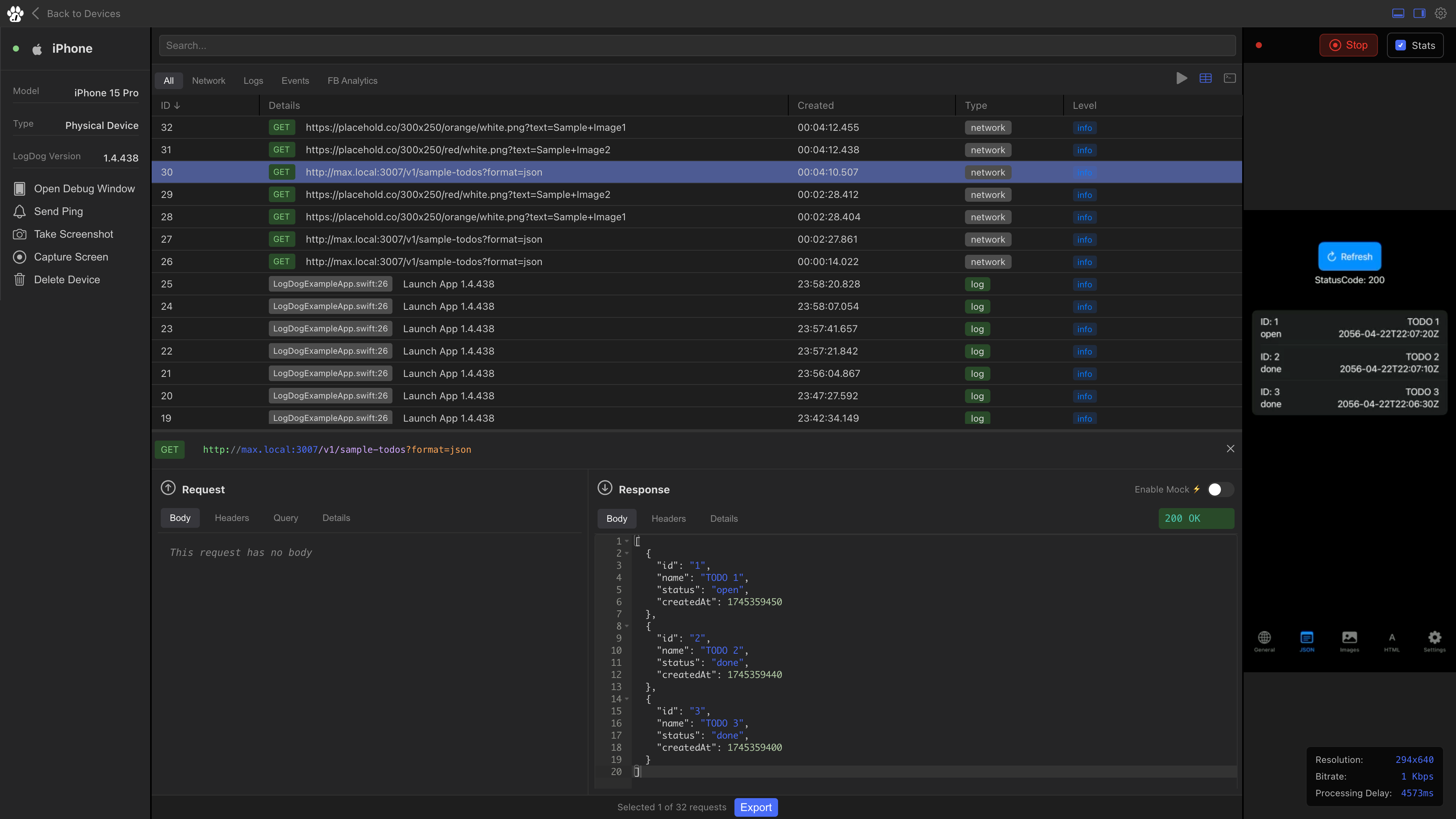
The screen sharing can be enabled via the LogDog Dashboard. Open any device and then click "Capture Screen" in the left sidebar.
A permission popup on the users device will show up and needs to be accepted to start sharing.
Please note that we ship an extra version of LogDog for CocoaPods that has the screen sharing built in. The feature is built on top of WebRTC which increases your application size by ~10.2MB.
To keep LogDog as lightweigt as possible the screen sharing comes as an extra pod. It contains the LogDog core functionality and the screen sharing.
platform :ios, '15.0'
target 'your-example-target' do
use_frameworks!
pod 'LogDogSDKWithScreenShare'
end
pod install --repo-update