Intro
LogDog is a powerful network debugging and logging tool for iOS and Android applications.
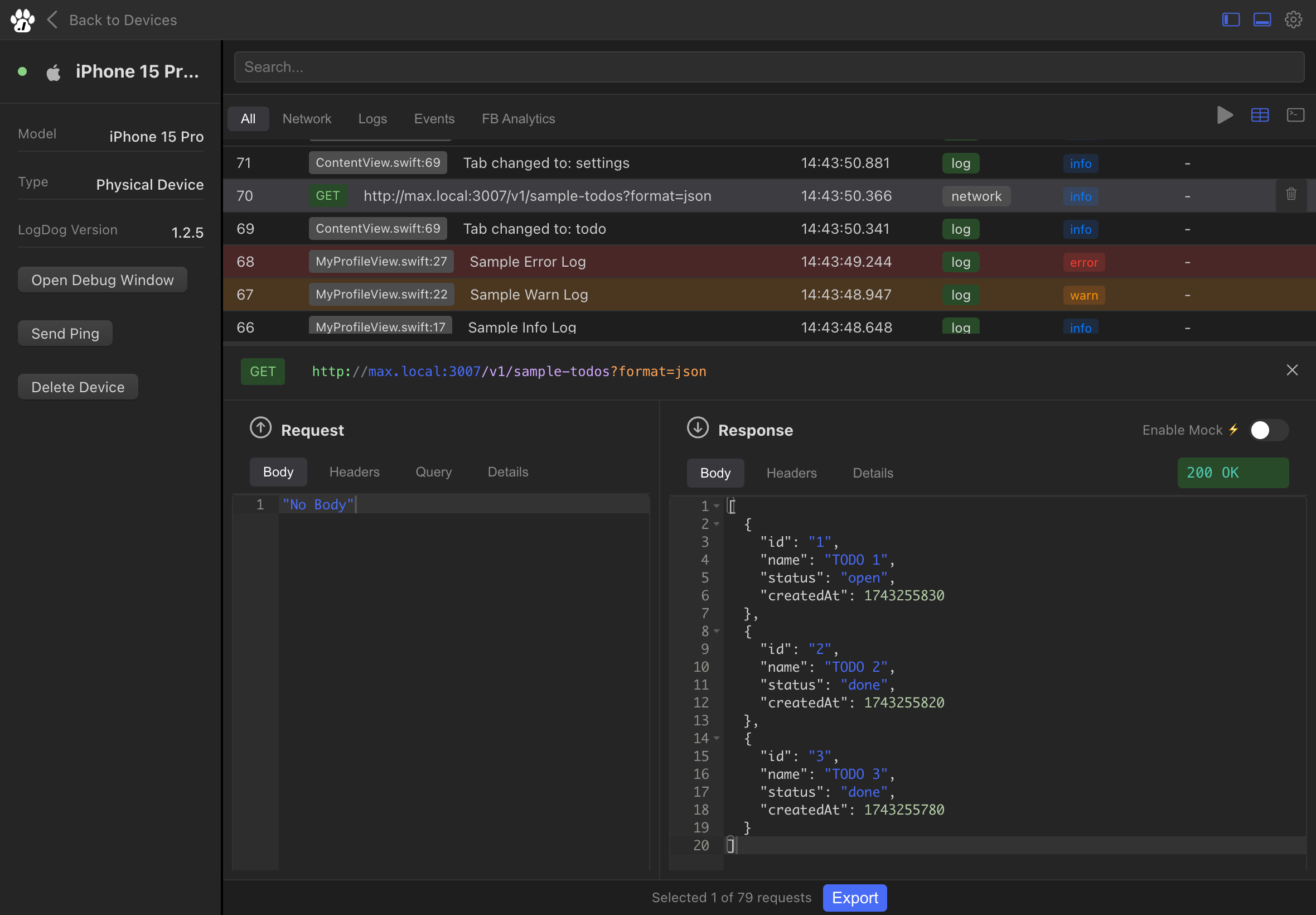
What is LogDog?
LogDog helps developers monitor, debug, and mock network requests in real-time. It provides a comprehensive suite of tools for:
- Network request monitoring and inspection
- Request/Response mocking
- Console logging
- Event tracking
- Real-time debugging
Why LogDog?
- There is no consistent tool to monitor and debug across ios and android
- Debugging requests that happen on first app start is a pain with the Android Studio network inspector
- Killing a running app on ios and then reattaching the debugger is complicated
- Debugging apps in production (App Store and Play Store builds) is cumbersome with the native tools
- Mocking network response can be a big time saver when implement new features or debugging a wide variaty of bugs
Getting Started
- Follow our Quick Start Guide to try LogDog without having to install anything
- Install LogDog in your iOS or Android project
- Explore our documentation to learn about advanced features
Key Features
Network Monitoring
Automatically capture and inspect all network requests in your app.
Request Mocking
Mock network responses for testing and debugging.
Logging System
Comprehensive logging system with multiple log levels and filters.
Event Tracking
Track custom events and user interactions in your application.
Real-time Dashboard
Monitor everything in real-time through our web dashboard.
Screen Capture
Stream the diplay of your mobile device to the LogDog dashboard.
Need Help?
- Check our installation guide for setup instructions on ios
- Check our installation guide for setup instructions on android
- Follow the quickstart guide for basic usage